LG How to Rearrange Quick Settings
LG 1096In the status bar of the LG device, you can find the quick settings, which allow you to quickly turn settings and functions on or off. The arrangement of tiles in the quick settings can be changed and a custom sequence can be defined. You can also hide settings that you do not need.
The quick settings also include brightness, volume, file exchange and SIM card change settings for dual SIM in widget form, which can also be shown or hidden on the LG device, see steps 8-9.




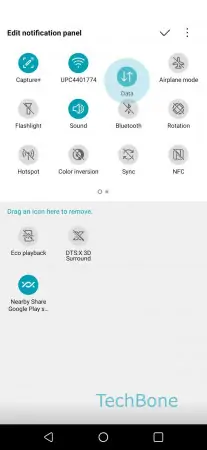

- Open the Notification bar
- Open the Quick settings
- Tap on Edit
- Tap and hold desired Quick setting
- Drag the setting to the desired position
- Confirm with Save