OnePlus How to delete learned words and keyboard data
OnePlus 6207The default keyboard on the OnePlus smartphone learns different words and subsequent words from our usage pattern, for example to provide correct quick predictions or suggestions for the next word.
If too much data accumulates, unwanted word suggestions can be offered, so it makes sense to reset the keyboard data.
Android 10 | OxygenOS 10.0


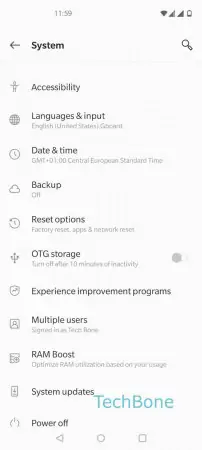





- Open the Settings
- Tap on System
- Tap on Languages & input
- Tap on Virtual keyboard
- Tap on Gboard
- Tap on Advanced
- Tap on Delete learned words and data
- Enter the displayed number and tap OK