OnePlus How to set default keyboard
OnePlus 2738We can change the default keyboard on the OnePlus smartphone at any time, if a different one is desired.
Additional keyboards can be obtained from the Google Play Store and must be enabled before they can be set as the default keyboard.
Some of the most popular keyboards include Gboard, Microsoft SwiftKey, and Ginger.
Android 10 | OxygenOS 10.0





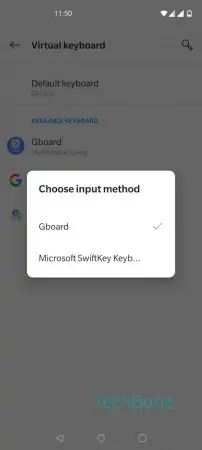
- Open the Settings
- Tap on System
- Tap on Languages & input
- Tap on Virtual keyboard
- Tap on Default keyboard
- Set the default keyboard