OnePlus How to manage personal dictionary
OnePlus 2832The pre-installed default keyboard on the OnePlus smartphone comes with a dictionary function that can learn words and a corresponding shortcut.
For example, we can enter and save words or short sentences that the device or keyboard doesn't know, to quickly retrieve them with a shortcut to increase typing speed.
If several keyboard languages are selected, we can also specify which language should learn a new term.
Android 10 | OxygenOS 10.0





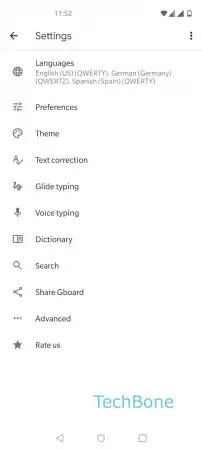






- Open the Settings
- Tap on System
- Tap on Languages & input
- Tap on Virtual keyboard
- Tap on Gboard
- Tap on Dictionary
- Tap on Personal dictionary
- Choose a language or tap on All languages
- Tap on Add
- Enter a word
- Enter a shortcut
- Tap on Back