OnePlus How to enable or disable notification dot of an individual app
OnePlus 2477The notification points are displayed above the app icon or / icon when there is a notification about a new notification. For example,
If we receive a message about WhatsApp and have a missed call at the same time, a small dot is displayed on each app icon until the respective notification is retrieved.
We can (de)activate the notification points individually for each installed app on the OnePlus smartphone.
Android 10 | OxygenOS 10.0

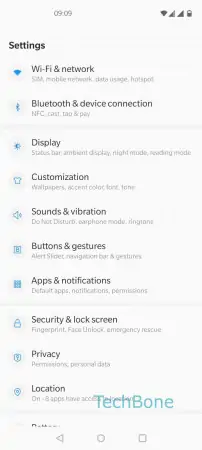





- Open the Settings
- Tap on Apps & notifications
- Tap on See all apps
- Choose an app
- Tap on Notifications
- Tap on Advanced
- Enable or disable Allow notification dot