OnePlus How to set notification sounds for individual apps
OnePlus 13931We can set the notification tone individually for each app installed on the OnePlus smartphone.
In addition to the pre-installed ringing or notification tones, you can also define your own tone, for example as an mp3 file.
This function is recommended, for example, to differentiate between the various messaging apps, such as WhatsApp or Facebook Messenger.
Android 10 | OxygenOS 10.0

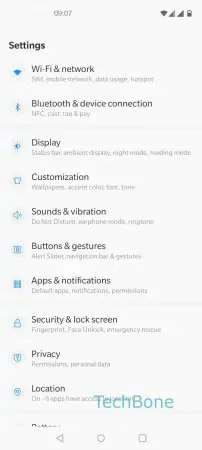
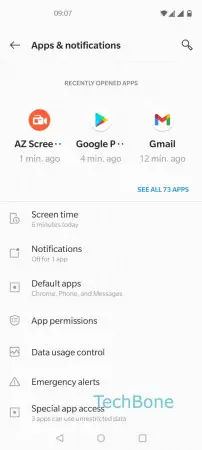
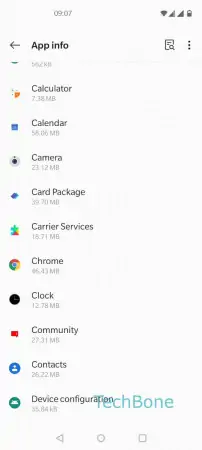
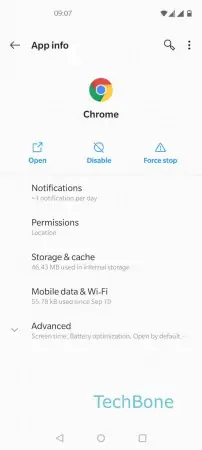
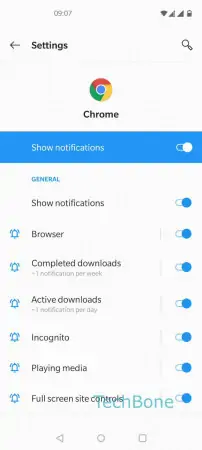
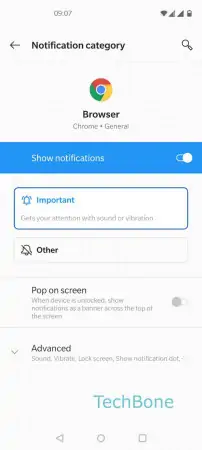
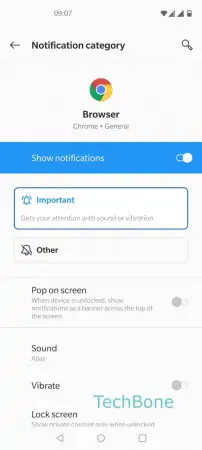
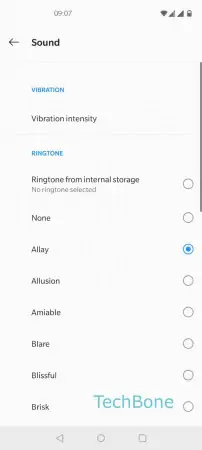
- Open the Settings
- Tap on Apps & notifications
- Tap on See all apps
- Choose an app
- Tap on Notifications
- Choose a category
- Tap on Advanced
- Tap on Sound
- Choose a notification sound