OnePlus How to enable or disable notifications for individual apps
OnePlus 2197We can completely disable notifications of an installed app on the OnePlus smartphone if no message notifications are desired.
This option only affects the selected app and its sound and vibration settings for notifications.
Android 10 | OxygenOS 10.0

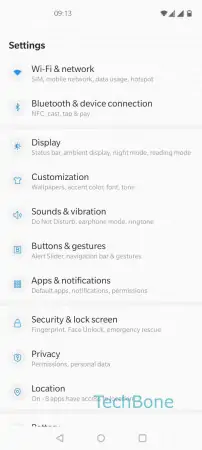
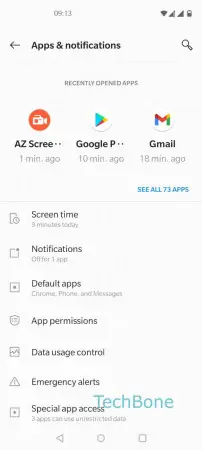
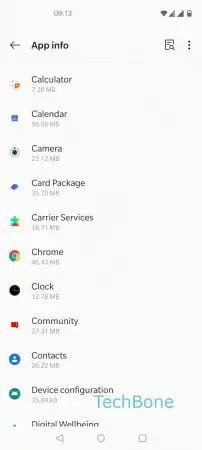
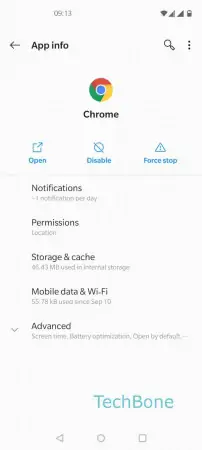
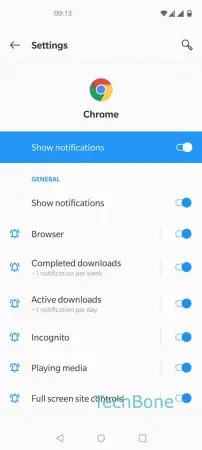
- Open the Settings
- Tap on Apps & notifications
- Tap on See all apps
- Choose an app
- Tap on Notifications
- Enable or disable Show notifications