Oppo How to Allow/Restrict Background activity of Apps
Oppo 20208
More like this? Subscribe
To extend the battery life of the Oppo smartphone, Android offers a lot of optimization functions. A small but powerful function is the background activity. If it is activated, ColorOS or Android can decide for itself when the app may run in the background and when not.
This function is also responsible for the fact that most apps are closed after about two minutes when the screen is switched off. In order to allow the app to continue running, background activity must also be allowed.
Android 11 | ColorOS 11.0



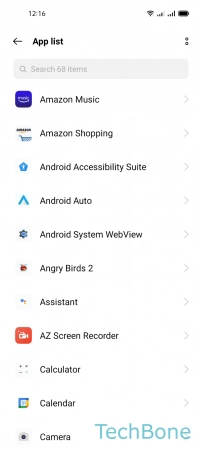
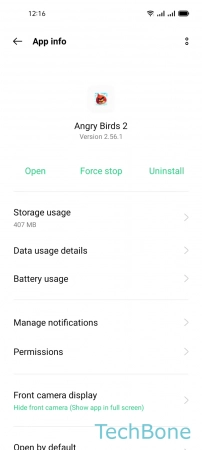
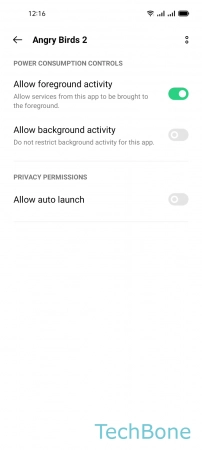

- Tap on Settings
- Tap on App management
- Tap on App list
- Choose an App
- Tap on Battery usage
- Enable or disable Allow background activity
- Tap on Allow