Oppo How to Manage Full screen display for Non-optimized Apps
Oppo 22260
More like this? Subscribe
If the full-screen display is not optimized for an app, the status bar and the navigation bar will still be displayed. However, if the app is to run in full screen, this has to be set in the settings, as far as the corresponding app supports it.
Android 11 | ColorOS 11.0


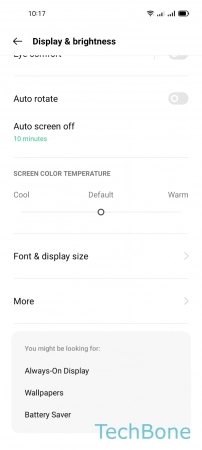
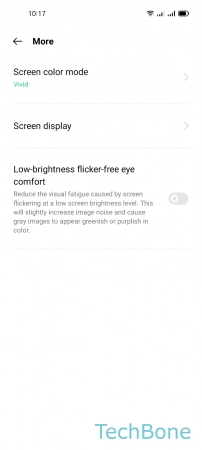

- Tap on Settings
- Tap on Display & brightness
- Tap on More
- Tap on Screen display
- Tap on Full screen display by app