Oppo How to Turn On/Off Screen illumination for Face recognition
Oppo 1759
More like this? Subscribe
Among other things, face recognition cannot work in dark environments because there is not enough light for reliable recognition, and starting with ColorOS 7 there is an "Auto brighten screen for Face unlock" feature that can help with this.
Android 11 | ColorOS 11.0

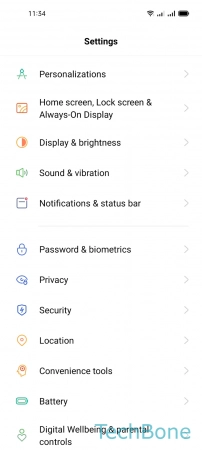
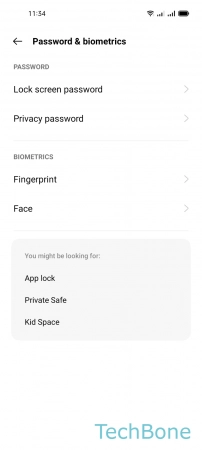
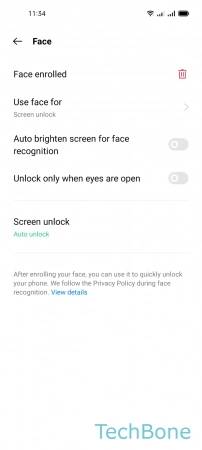
- Tap on Settings
- Tap on Password & biometrics
- Tap on Face
- Enable or disable Auto brighten screen for face recognition