Oppo How to Set up Face recognition to Unlock
Oppo 2333
More like this? Subscribe
On most Oppo smartphones, the screen lock can be unlocked via face recognition. It can also be used as authentication for the app lock and private safe.
To enable face recognition, an unlock password has to be set beforehand.
Android 11 | ColorOS 11.0


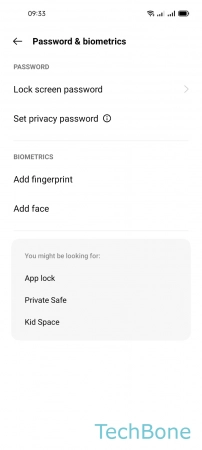
- Tap on Settings
- Tap on Password & biometrics
- Tap on Add face and follow the instructions on screen