Oppo How to Empty the Recycle bin (Gallery)
Oppo 30184
More like this? Subscribe
Photos or videos deleted on Oppo smartphone will be moved to the Trash for 30 days, and since there is no way to disable the Gallery´s recycle bin, the trash (Recently deleted) must be emptied manually if you want to remove the photos from the device immediately.
Android 11 | ColorOS 11.0
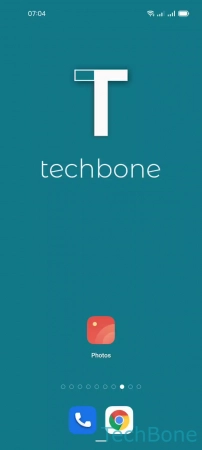

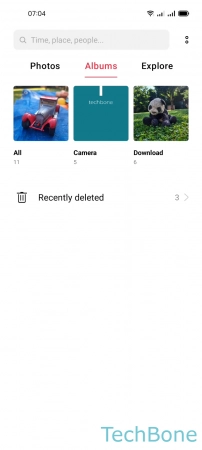




- Tap on Photos
- Tap on Albums
- Tap on Recently deleted
- Open the Menu
- Tap on Select
- Tap on Delete all
- Tap on Permanently delete items