Oppo How to Show the Hidden Photos or Videos
Oppo 169222The hidden or private photos or videos in the Oppo smartphone's gallery can be restored at any time.
To do so, open the gallery and hold the status bar or the tabs bar (Photos - Albums - Explore) in the upper area. After a short confirmation with the specified unlock method via PIN, password, pattern or fingerprint or face recognition, the hidden files are displayed.
Android 11 | ColorOS 11.0
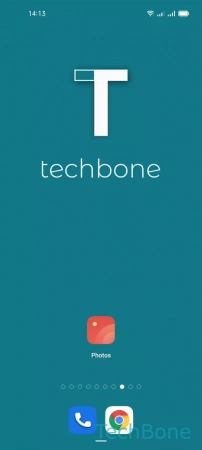

- Tap on Photos
- Tap and hold the Tab bar and enter the Unlock method