Oppo How to Turn On/Off Notification Badge for individual Apps
Oppo 8627
More like this? Subscribe
On the Oppo smartphone home screen, a notification icon can be displayed on the app icon to indicate a new unread notification.
Under ColorOS 6 and ColorOS 7 Oppo does not display the number of notifications. Under this version it is only possible to display a point badge. The notification point must also be activated or deactivated for each individual app. Unfortunately there is no central setting on Oppo.
Android 11 | ColorOS 11.0

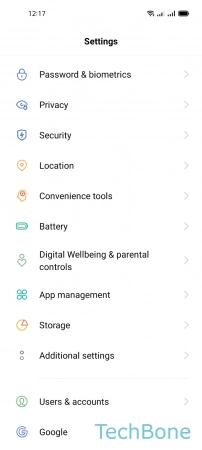
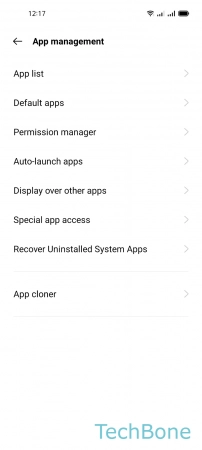



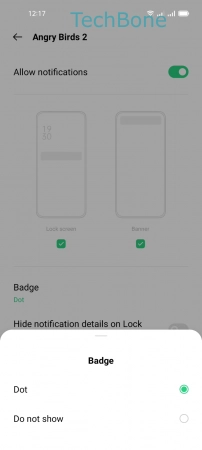
- Tap on Settings
- Tap on App management
- Tap on App list
- Choose an App
- Tap on Manage notifications
- Tap on Badge
- Enable or disable Badge