Oppo How to Turn On/Off Banner notifications from individual Apps
Oppo 5501
More like this? Subscribe
Banner notifications are displayed at the top of the screen for a few seconds, and for incoming calls they are displayed for the duration of the ringing.
Banner notifications can be enabled or disabled individually for each app, even for individual categories.
Android 11 | ColorOS 11.0




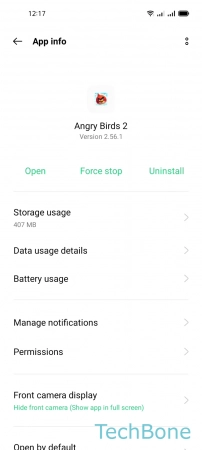
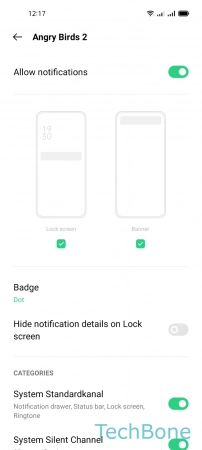
- Tap on Settings
- Tap on App management
- Tap on App list
- Choose an App
- Tap on Manage notifications
- Enable or disable Banner