realme How to Set up Smart Lock
realme 2307Table of contents
Turn On/Off On-body Detection
On-body detection is a feature of Smart Lock to keep the realme smartphone unlocked when it is moved or worn, even if the automatic screen lock is enabled.
Note: On-body detection does not detect who is currently carrying the realme device, so unauthorized access would theoretically be possible.





- Tap on Settings
- Tap on Security
- Tap on Smart Lock
- Tap on On-body detection
- Enable or disable Use On-body detection
Add Trusted Places
We can set places where the realme smartphone will automatically remain unlocked, even if an automatic screen lock is activated.
A trusted location, besides the own home, is for example the workplace, if the realme smartphone is also used for work.


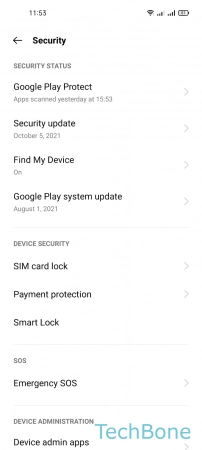


- Tap on Settings
- Tap on Security
- Tap on Smart Lock
- Tap on Trusted places
- Tap on Add trusted place and follow the instructions on screen
Add Trusted Devices
Smart Lock also brings the option to add trusted devices, such as smartwatches, in addition to the trusted locations to keep the realme smartphone unlocked as long as it is within range.
To use the feature, the devices first have to be paired via Bluetooth.





- Tap on Settings
- Tap on Security
- Tap on Smart Lock
- Tap on Trusted devices
- Tap on Add trusted device and follow the instructions on screen