
Samsung Galaxy M51 incoming call volume
P
PRAJAN I have samasung m 51 mobile. volume of incoming call is very low. how to increase the volume?
1 Answers
Hello, PRAJAN. Does this help?
Android 10 | One UI 2.0

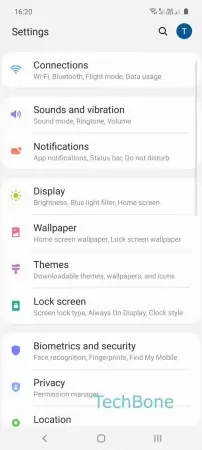
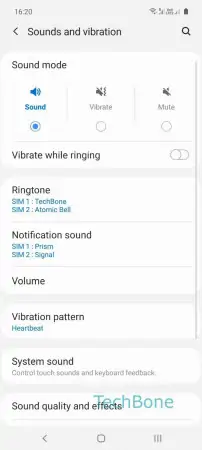
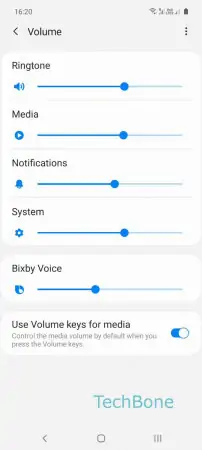
- Open the Settings
- Tap on Sounds and vibration
- Tap on Volume
- Slide the slider to change the ringtone volume
Write reply
To be able to write an answer you must first register!