Samsung How to Answer Incoming Call
Samsung 10421Incoming calls can be answered on the Samsung device with the call on or off. If the Samsung device was not in use, the call is displayed in full screen. If in use, the call is displayed in a pop-up window at the top of the screen.
Android 10 | One UI 2.0
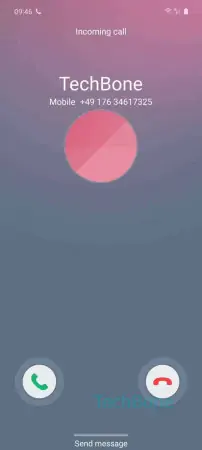

- Tap and hold the green call icon
- Drag outside of the circle