Samsung How to Turn On/Off "Vibrate when answered"
Samsung 14930
More like this? Subscribe
In order to get a haptic feedback when accepting a call, we can activate the "Vibrate when answered" function on the Samsung device. If the call is accepted, the device vibrates briefly.
Android 11 | One UI 3.0




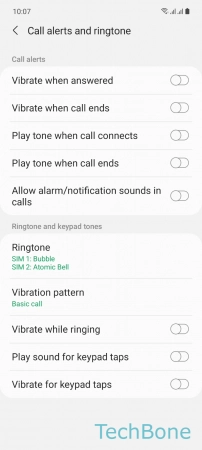
- Tap on Phone
- Open the Menu
- Tap on Settings
- Tap on Call alerts and ringtone
- Enable or disable Vibrate when answered