Samsung How to Turn On/Off Call forwarding
Samsung 15857
More like this? Subscribe
on the Samsung device, call forwarding can be configured separately for a voice call or video call. call forwarding is set by default according to the network settings. calls are usually forwarded to the mailbox if "busy", "no answer" or "not available". forwarding can either be deactivated for each case or can be forwarded to any phone number.
Android 11 | One UI 3.0

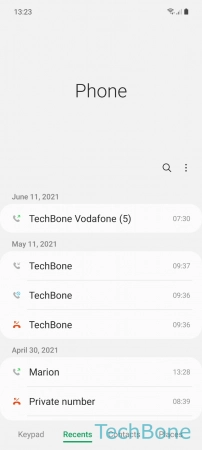

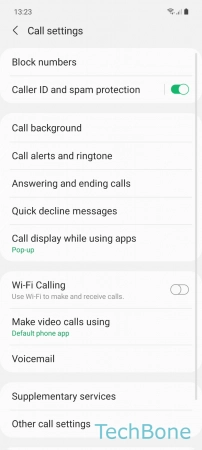




- Tap on Phone
- Open the Menu
- Tap on Settings
- Tap on Supplementary services
- Tap on Call forwarding
- Choose Voice calls or Video calls
- Choose an option
- Update the Phone number or tap on Turn Off