Samsung How to Turn On/Off Adaptive battery
Samsung 2446
More like this? Subscribe
the "adaptive battery" function optimises the battery consumption only for apps. for apps that are still frequently used, the battery consumption is prolonged by various measures. this setting does not control the control of the Samsung device, nor does it reduce the brightness etc.
Android 11 | One UI 3.0


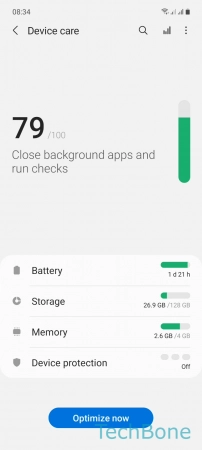


- Tap on Settings
- Tap on Battery and device care
- Tap on Battery
- Tap on More battery settings
- Enable or disable Adaptive battery