Samsung How to Turn on/off Maximum power saving mode
Samsung 7202
More like this? Subscribe
The "Maximum Power Saving" mode is used on the Samsung device to save as much battery as possible to provide the longest possible battery life:
- Brightness reduced
- CPU speed reduced to 70 percent
- Background data restricted
- Always On Display deactivated
- Limited number of executable apps enabled
- Dark Mode activated
- Location deactivated
- Simple home screen enabled
Android 11 | One UI 3.0

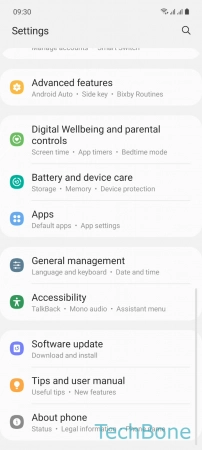
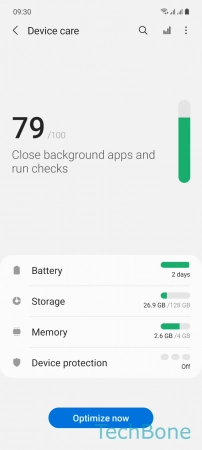

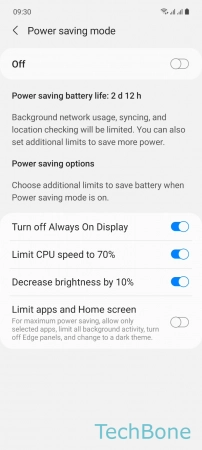

- Tap on Settings
- Tap on Battery and device care
- Tap on Battery
- Tap on Power saving mode
- Turn On/Off Limit apps and Home screen
- Turn On/Off Power saving mode