Samsung How to Turn On/Off Adaptive power saving
Samsung 3390
More like this? Subscribe
The Adaptive Power Management feature automatically sets the power mode based on user behavior, such as limiting background activity for rarely used apps.
Android 11 | One UI 3.0

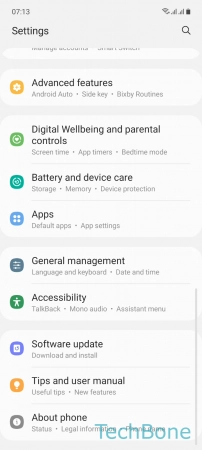


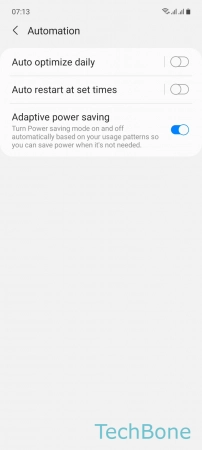
- Tap on Settings
- Tap on Battery and device care
- Open the Menu
- Tap on Automation
- Enable or disable Adaptive power saving