Samsung How to Turn On/Off Fast charging
Samsung 2045
More like this? Subscribe
The quick charge function of the Samsung smartphone can be activated or deactivated in the battery settings, but if you connect your device to the charger overnight, we recommend to turn off the fast charging.
Android 11 | One UI 3.0




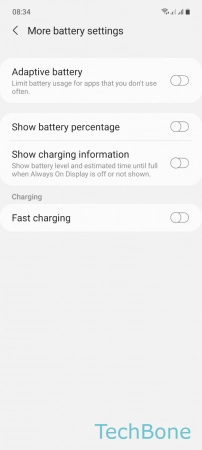
- Tap on Settings
- Tap on Battery and device care
- Tap on Battery
- Tap on More battery settings
- Enable or disable Fast charging