Samsung How to Turn On/Off Adaptive brightness
Samsung 2412
More like this? Subscribe
The "Adaptive Brightness" automatically controls the display brightness on the Samsung device according to the lighting conditions and, if activated, overrides the manual setting.
Android 11 | One UI 3.0


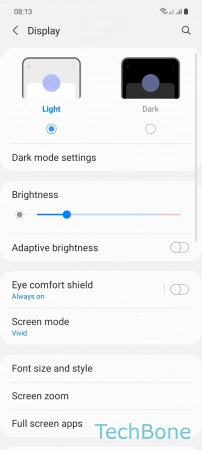
- Tap on Settings
- Tap on Display
- Enable or disable Adaptive brightness