Samsung How to Adjust Display brightness
Samsung 2752
More like this? Subscribe
The screen belongs to the no. 1 battery consumer, so the brightness also plays a major role in how long the battery lasts. On Samsung devices, the brightness can be adjusted either manually or automatically to suit the lighting conditions. For manual adjustment, the adaptive brightness can be turned on, but it is always overwritten.
Note: The brightness can also be changed manually using the quick settings.
Android 11 | One UI 3.0

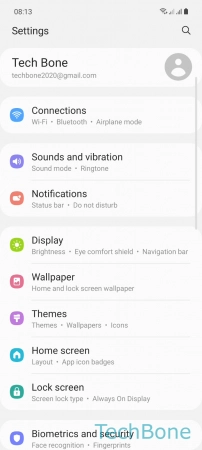
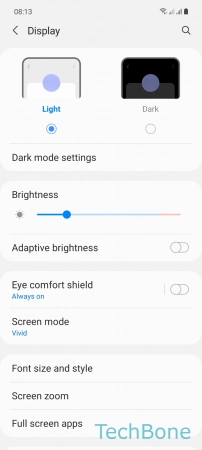
- Tap on Settings
- Tap on Display
- Swipe left or right to adjust the Brightness