Samsung How to Allow/Deny Calls (Do Not Disturb)
Samsung 3579
More like this? Subscribe
By default, all calls are muted in the Do Not Disturb mode of the Samsung device. If you still want to receive calls, you can allow this in the settings. In addition to all calls, only those that are saved as contacts or even marked as favourites can be allowed.
Available options:
- All
- Contacts only
- Favorite contacts only
- None
Android 11 | One UI 3.0

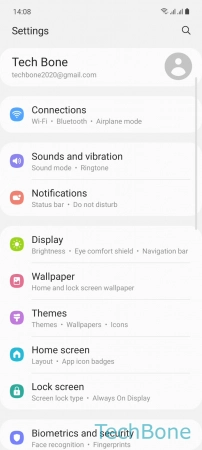




- Tap on Settings
- Tap on Notifications
- Tap on Do not disturb
- Tap on Calls, messages and conversations
- Tap on Calls
- Choose All, Contacts only, Favorite contacts only or None