Samsung How to Answer Calls automatically
Samsung 12453
More like this? Subscribe
If the Samsung device is connected to a headset or a Bluetooth device (hands-free, car, etc.), we can have calls answered automatically, and in the phone settings we can enable the Auto Answer feature and adjust the time until the call is answered.
Android 11 | One UI 3.0

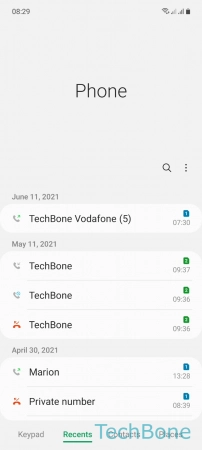

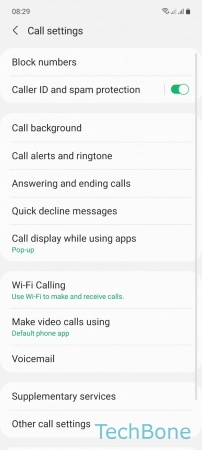

- Tap on Phone
- Open the Menu
- Tap on Settings
- Tap on Answering and ending calls
- Enable or disable Answer automatically