Samsung How to Set App timers
Samsung 9241
More like this? Subscribe
The Samsung App Time Limits allows you to limit the duration of use of an app, after reaching the set timer, the app is terminated and can only be used again the next day (from midnight).
Note: The App Timer cannot be used on apps that are located in the Secure Folder or are dual messenger apps.
Android 11 | One UI 3.0


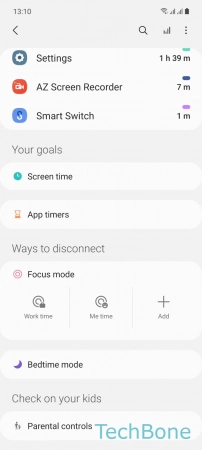


- Tap on Settings
- Tap on Digital Wellbeing and parental controls
- Tap on App timers
- Tap on Timer
- Set the Timer and tap Done