Samsung How to Turn On/Off "Auto factory reset"
Samsung 5986
More like this? Subscribe
In the "Secure lock settings", there is an option "Auto factory reset" to factory settings. 15 incorrect attempts to unlock the Samsung device via the display lock will automatically reset the device to factory settings and all data will be deleted.
Android 11 | One UI 3.0



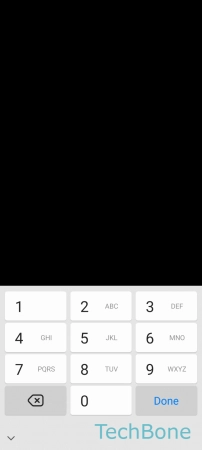

- Tap on Settings
- Tap on Lock screen
- Tap on Secure lock settings
- Enter the current Pattern, PIN or Password
- Enable or disable Auto factory reset