Samsung How to Turn On/Off Auto spell check
Samsung 8323
More like this? Subscribe
The "Auto spell check" does not correct words on the Samsung device, but only underlines them in red and suggests corrections that can be applied by simply typing. The automatic spell checker is disabled by default.
Android 11 | One UI 3.0



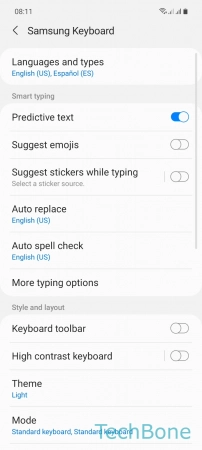

- Tap on Settings
- Tap on General management
- Tap on Samsung Keyboard settings
- Tap on Auto spell check
- Turn On/Off Auto spell check for a keyboard language