Samsung How to Automatically connect to Hotspot 2.0 Wi-Fi network
Samsung 8231
More like this? Subscribe
Samsung devices with One UI automatically connect to Hotspot 2.0 Wi-Fi networks. These hotspots are usually used in public places and are much safer than usual hotspots. Automatic connection can also be disabled in the WLAN settings.
Android 11 | One UI 3.0




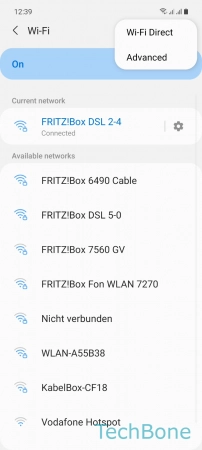

- Tap on Settings
- Tap on Connections
- Tap on Wi-Fi
- Open the Menu
- Tap on Advanced
- Enable or disable Hotspot 2.0