Samsung How to Set up a Proxy Server
Samsung 26109
More like this? Subscribe
A proxy can be set up on the Samsung device, which redirects the WLAN Internet connection via the set proxy server. To set up a proxy, at least the proxy host name and proxy port are required. Optionally, the user name and password for the connection are also required.
On the Samsung device you can also specify web pages to bypass the proxy, which will then establish a direct connection to the web page.
Android 11 | One UI 3.0




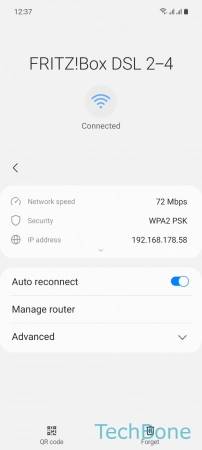



- Tap on Settings
- Tap on Connections
- Tap on Wi-Fi
- Tap on Settings
- Tap on Advanced
- Tap on Proxy
- Choose Manual or Auto-config
- Enter the Corresponding data and tap Save