Samsung How to Show Battery usage stats
Samsung 2465
More like this? Subscribe
We can see the Samsung device's battery consumption for the last seven days in detail via the device maintenance. The battery consumption display shows us the consumption by apps or settings every hour. The diagram also shows the time of recharging.
Android 11 | One UI 3.0


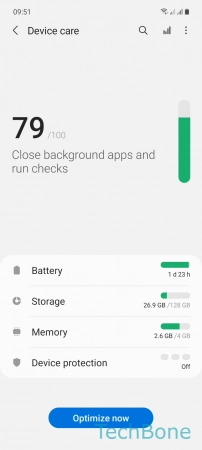


- Tap on Settings
- Tap on Battery and device care
- Tap on Battery
- Tap the Statistics
- Choose Since last full charge or Last 7 days