Samsung How to Block a Phone number
Samsung 1393
More like this? Subscribe
In addition to saved contacts, phone numbers can also be blocked on the Samsung device, and if the phone number is included in the block list, all calls and messages (SMS) are automatically rejected.
Android 11 | One UI 3.0

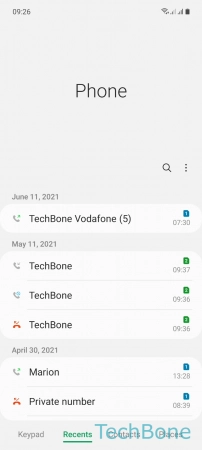




- Tap on Phone
- Open the Menu
- Tap on Settings
- Tap on Block numbers
- Choose Recents, Contacts or Add phone number
- Enter a Phone number and tap Add