Samsung How to Turn On/Off Eye comfort shield (Blue light filter)
Samsung 5829
More like this? Subscribe
The blue light filter, as the name suggests, filters out the blue light, which is supposed to be easy on the eyes and help us fall asleep better. The blue light filter can also be used on the Samsung device. It can be activated manually or automatically, and the intensity can also be changed.
Note: These instructions show how to manually switch the blue light filter on/off.
Android 11 | One UI 3.0

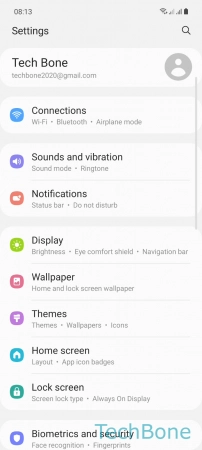
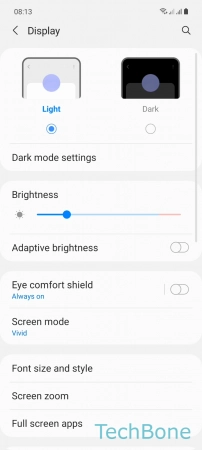
- Tap on Settings
- Tap on Display
- Enable or disable Eye comfort shield