Samsung How to Manage Calendar colors
Samsung 4318
More like this? Subscribe
If several accounts are displayed in the Samsung calendar, the calendar offers us a function to differentiate between the individual accounts. In the settings we can assign a different colour to each account or calendar.
If, for example, we want the holidays to be in yellow instead of green, this can be easily set.
Android 11 | One UI 3.0

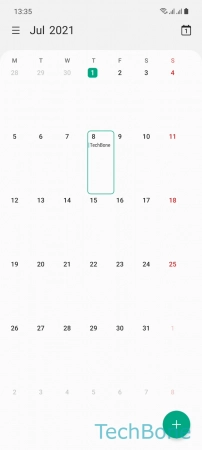
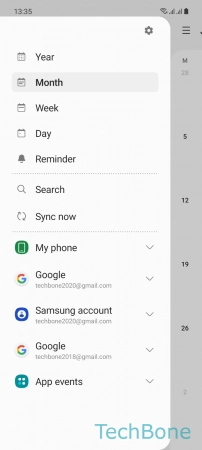
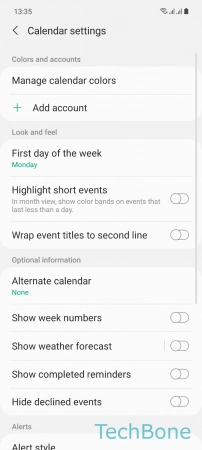
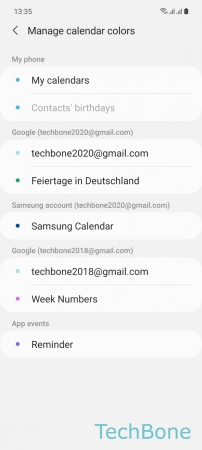
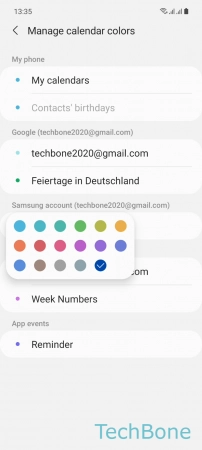
- Tap on Calendar
- Open the Menu
- Tap on Settings
- Tap on Manage calendar colors
- Choose an Account
- Set the Color