Samsung How to Turn On/Off Call waiting
Samsung 6117
More like this? Subscribe
with the "call waiting" function, during an active telephone conversation, one is alerted that a second caller is trying to call. if "call waiting" is activated, a knocking sound is heard to draw attention to the second caller. the user can decide whether to accept the call (the first caller is put on hold) or reject it. if "call waiting" is deactivated, the second caller is automatically rejected.
Android 11 | One UI 3.0

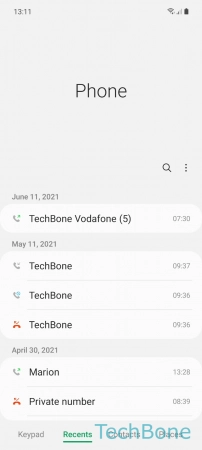
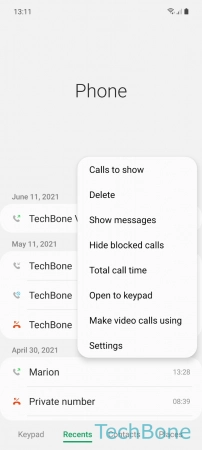
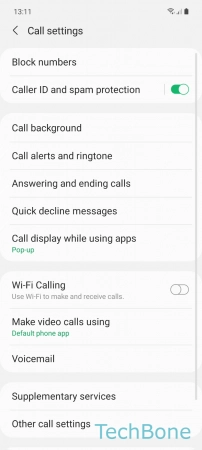
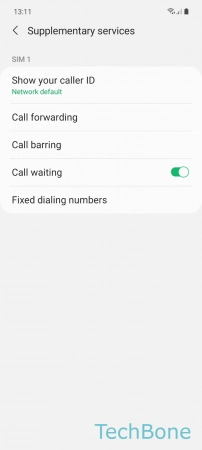
- Tap on Phone
- Open the Menu
- Tap on Settings
- Tap on Supplementary services
- Enable or disable Call waiting