Samsung How to Turn On/Off Charging vibration
Samsung 2353
More like this? Subscribe
When we connect the charger to the Samsung smartphone, a short charging tone sounds by default.
If desired, a short vibration can be turned on and off at any time to provide a haptic feedback.
Android 11 | One UI 3.0


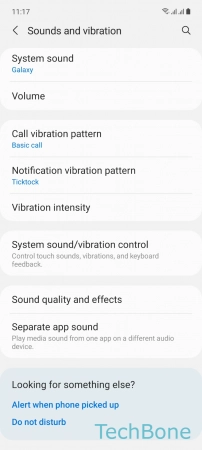
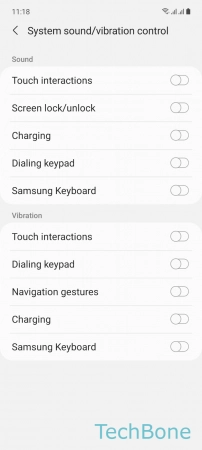
- Tap on Settings
- Tap on Sounds and vibration
- Tap on System sound/vibration control
- Enable or disable Charging