Samsung How to Clear Call history
Samsung 1178
More like this? Subscribe
the call log contains a historical list of all incoming, outgoing, missed and rejected calls. the call log contains information such as contact/phone number, time, duration of the call and the SIM card used. the call log can either be completely deleted or individual calls can be removed from it.
Android 11 | One UI 3.0


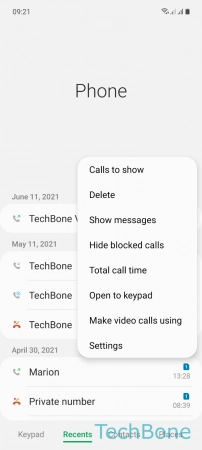


- Tap on Phone
- Open the Menu
- Tap on Delete
- Select single entries or All
- Tap on Delete