Samsung How to Set Call display while using apps
Samsung 2694
More like this? Subscribe
When using the Samsung device, incoming calls are displayed in a pop-up window at the top of the screen, and the phone settings allow you to change the call display to a mini pop-up or even full screen.
Android 11 | One UI 3.0


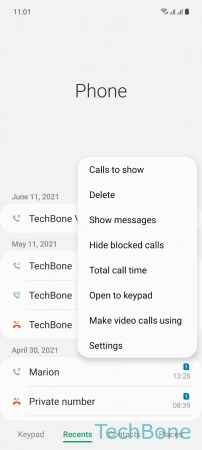


- Tap on Phone
- Open the Menu
- Tap on Settings
- Tap on Call display while using apps
- Choose Full screen, Pop-up or Mini pop-up