Samsung How to Create an Album
Samsung 2152
More like this? Subscribe
By default, photos and videos are sorted into predefined albums in the gallery on the Samsung device. This includes the album Camera or Downloads, for example. Depending on the apps, there may be many more albums in the gallery. You can also create your own albums and add photos.
If the Samsung device supports a memory card, and one is also inserted, we can create the album on the memory card.
Android 11 | One UI 3.0

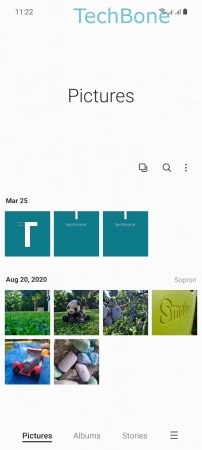
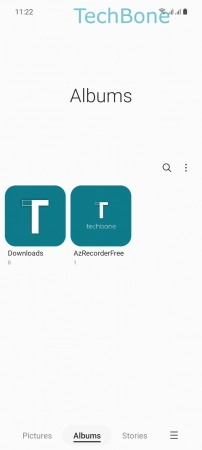
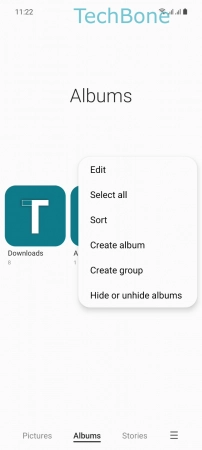
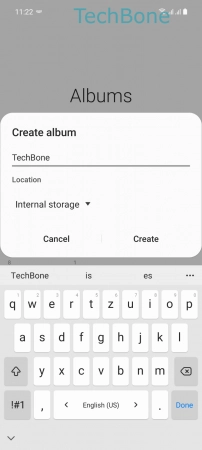
- Tap on Gallery
- Tap on Albums
- Open the Menu
- Tap on Create album
- Enter a Name and tap Create