Samsung How to Rename an Album
Samsung 6156
More like this? Subscribe
Albums in the gallery of the Samsung device can be renamed at any time, except for system-side albums such as camera or downloads. albums that are self-created or come from apps can be renamed.
Android 11 | One UI 3.0

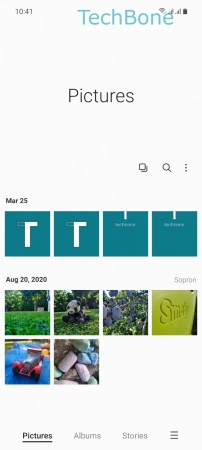
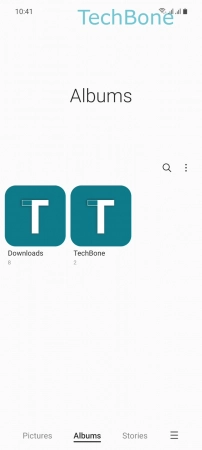



- Tap on Gallery
- Tap on Albums
- Choose an Album
- Open the Menu
- Tap on Rename
- Enter a Name and tap Rename