Samsung How to Rearrange Albums
Samsung 3457
More like this? Subscribe
albums in the gallery app can be sorted either by name or in a manually defined order. custom sorting is the same as sorting app shortcuts on the home screen. albums can be moved to their positions by simply tapping and holding.
Android 11 | One UI 3.0

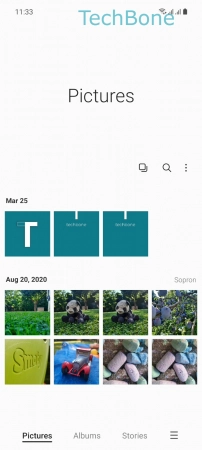



- Tap on Gallery
- Tap on Albums
- Tap and hold an Album
- Drag the Album to the desired position
- Release the Album to position it