Samsung How to Delete Photos or Videos
Samsung 1575
More like this? Subscribe
There can be several reasons for wanting to delete photos or videos from your Samsung device, whether it's the ex-girlfriend, too little memory or the photo just didn't work.
In the gallery app you can delete several photos/videos at once, but also delete them individually, and if the trash can is activated, we can restore photos, but only within 30 days.
Android 11 | One UI 3.0

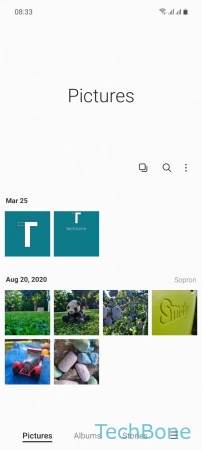
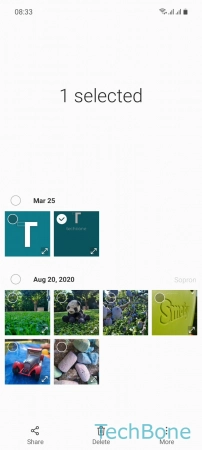
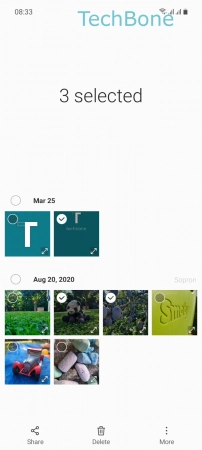
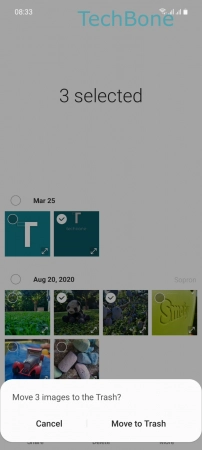
- Tap on Gallery
- Tap and hold a Photo/Video
- Select more Photos/Videos
- Tap on Delete
- Tap on Move to Trash