Samsung How to Turn On/Off Wi-Fi
Samsung 2608
More like this? Subscribe
With a Wi-Fi network it is possible to exchange data within a network, but the main use is to connect to the Internet. Before a connection to a network, usually a router, can be established, Wi-Fi must be switched on.
Note: On Samsung devices, Wi-Fi can be switched on/off using the settings and the quick settings in the status bar.
Android 11 | One UI 3.0

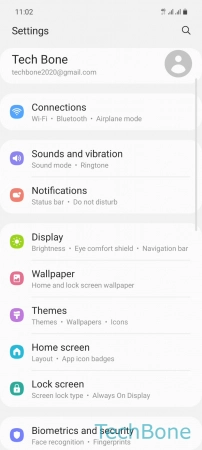
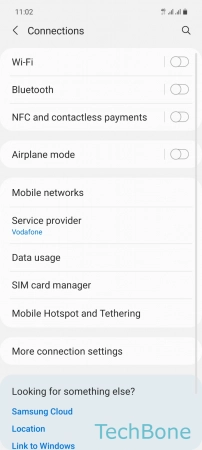
- Tap on Settings
- Tap on Connections
- Enable or disable Wi-Fi