Samsung How to Set Power button to end Calls
Samsung 12303
More like this? Subscribe
If we want to end a call via a key, we can do this with the side key (Power Button) of the Samsung device. To be able to end calls via the side key, the function must first be activated in the phone settings.
Android 11 | One UI 3.0




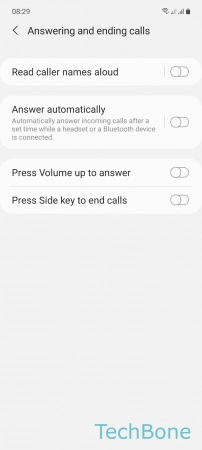
- Tap on Phone
- Open the Menu
- Tap on Settings
- Tap on Answering and ending calls
- Enable or disable Press Side key to end calls