Samsung How to Turn On/Off Widgets on Lock screen
Samsung 5521
More like this? Subscribe
Widgets are useful information that are displayed on the lock screen, and if supported, on the Always on Display, of the Samsung device. This includes, for example, a music player to pause the music or skip the song, but it can also display today's dates, the next alarm (also stopwatch/timer) or the weather. By default, only the music is activated.
If desired, the order of the Widgets can be rearranged.
Notice: Before One UI 3, the function was called FaceWidgets.
Android 11 | One UI 3.0

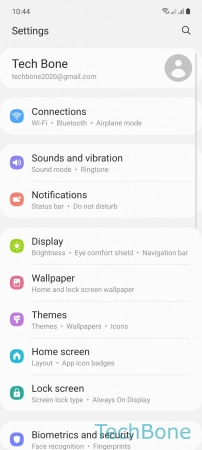

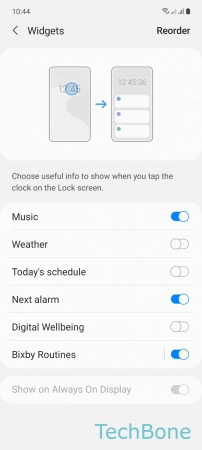
- Tap on Settings
- Tap on Lock screen
- Tap on Widgets
- Turn On/Off on or more Widgets