Samsung How to Set the First Day of the Week in Calendar
Samsung 3624
More like this? Subscribe
Before 1976 the week began in Germany on Sunday, and this Jewish and Christian tradition still exists today in the USA, Israel, Japan and China.
The first day of the week is determined by the Samsung calendar of the standard location, but we can also define the beginning of the week as Saturday, Sunday or Monday.
Android 11 | One UI 3.0



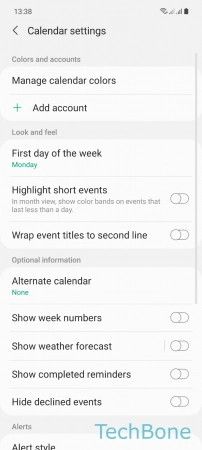

- Tap on Calendar
- Open the Menu
- Tap on Settings
- Tap on First day of the week
- Choose an option