Samsung How to Turn On/Off "Keep symbol panel open"
Samsung 4285
More like this? Subscribe
When typing on the Samsung keyboard, whether or not the alternate characters are enabled, a character preview is displayed, and the typed letter is enlarged in a pop-up.
If "Keep symbol panel open" is not desired, it can be disabled in the settings.
Android 11 | One UI 3.0



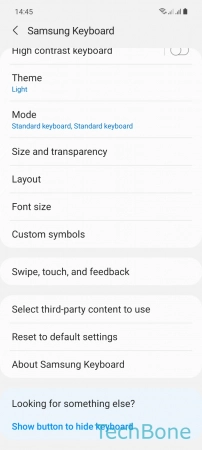

- Tap on Settings
- Tap on General management
- Tap on Samsung Keyboard settings
- Tap on Swipe, touch, and feedback
- Enable or disable Keep symbol panel open